Cloneables Manager
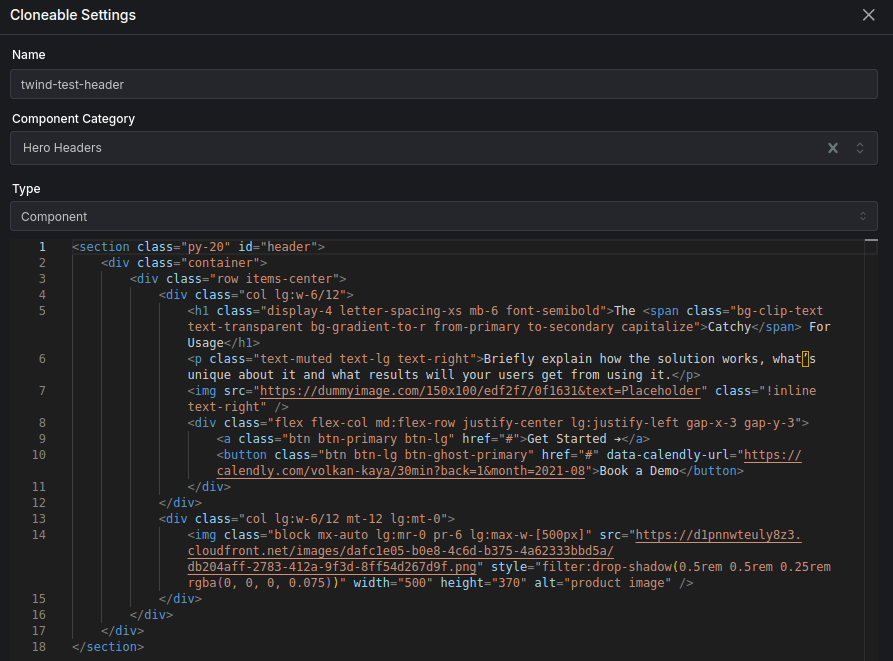
We've updated the cloneables manager to allow you to create, edit and delete cloneables easier and faster.
Cloneables can be reused across project and workspaces. They speed up building especially for freelancer and agencies who build multiple sites that are similar.
Versoly is just HTML, this means you can copy elements from one site and paste them into another site using the same site collections variables. This is useful if you have a section with many for loops, conditional statements and connected variables.
Create
When creating a cloneable you can select it's
- Name
- Component Category
- Type
The name allows you to search for it in cloneables manager, insert element and insert componet.
The component category will allow it to be shown in insert component. It will be shown at the top by default to easily find.
Type has component, page and layout. Component is used for insert components and can be added to any page. When a page is empty you can set it to a page template or cloneable.
Edit
When editing a component from the cloneables manager you can edit
- Name
- Component Category
- Type
- HTML
Name, component category and type are the same as the above and can be easily edited.
HTML can be copied, pasted and edited. For example if you decide to add a background to an element and want that to become the default for the cloneable you can copy the code and paste it into the cloneables manager.