1) Hover your cursor over the block you want to save and select the Save Block icon

2) A modal will pop up where you need to name your block so you can identify it in the future.
3) Now when adding a new block, you can select Saved Blocks or Global Blocks in the Block Manager and add it to your site.
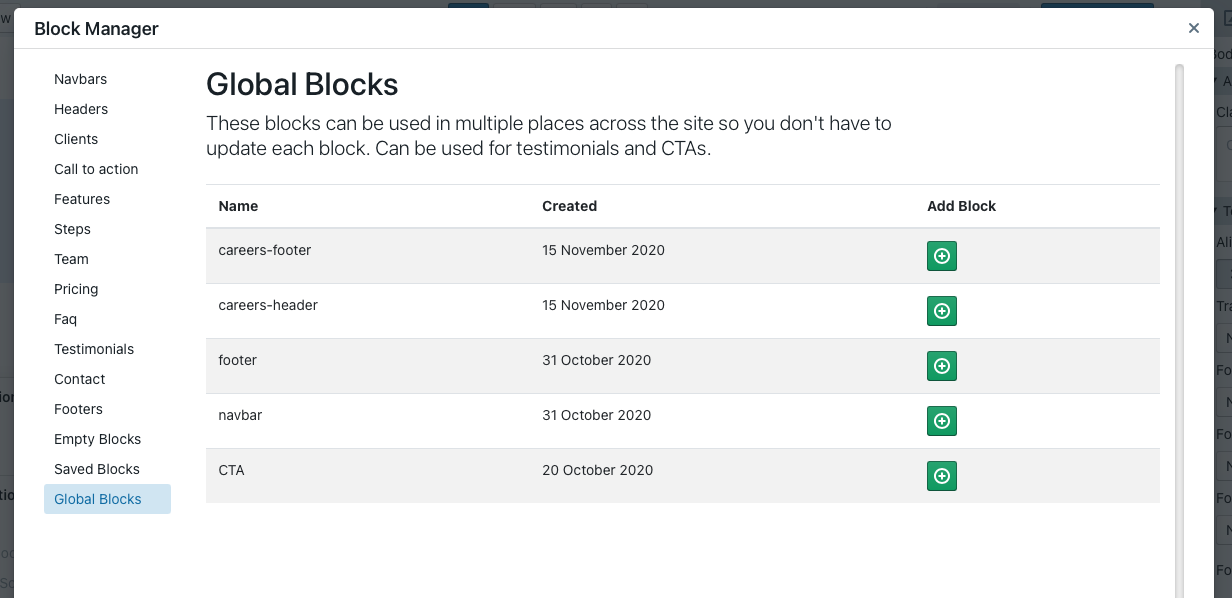
Editing Global Blocks
1) Select Pages in the left side bar.
2) Select the Block you want to edit under Global Blocks. Then you can edit design of the block. When you save it, it will be updated automatically everywhere.