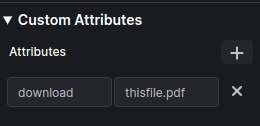1) Go to your Asset Manager which can be found in the dropdown at the top left of the dashboard
2) Drag your PDF file into the dropzone or click upload file
3) Once uploaded, copy the URL from the second input field
It should look like https://d1pnnwteuly8z3.cloudfront.net/images/588889c2-c640-4894-b18d-aa5b31e45966/0cb289b3-7bc6-45c8-a882-5120c8e81571.pdf
Make sure it ends with .pdf
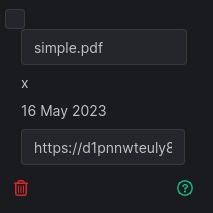
4) Go to the link you want to connect the PDF to and paste the URL you copied into it
5) Add a custom attribute with download and the value as the file name you want